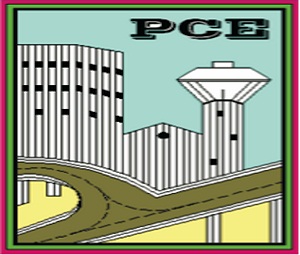| World’s #1 Structural Analysis and Design Software Supporting Indian and major International codes. |
 |
The choice of 0.2 million Structural Engineers worldwide, STAADpro is guaranteed to meet all your structural engineering needs.
STAADpro features state of the art user interface, visualisation tools, powerful analysis and design engines with advanced finite element (FEM) and dynamic analysis capabilities. From model generation, analysis and design to visualisation and result verification STAADpro is the professional first choice.
STAADpro was developed by practicing engineers around the globe. It has evolved over 20 years and meets the requirements of ISO 9001 certification.
|
|
STAADpro has building codes for most countries including US, Britain, Canada, Australia, France, Germany, Spain, Norway, Finland, Sweden, India, China, Euro Zone, Japan, Denmark and Holland.
|
|
|
 |
Structural Analysis And Design :
STAAD-III, the world’s most powerful and popular structural analysis and design software is in use across the globe since 1980. Now it is available in the form of STAAD.Pro which consists of STAAD + STARDYNE +FEMkit + VisualDraw . STAAD.Pro is a comprehensive, general purpose software for integrated structural analysis and design.
STAAD.Pro may be utilized for analyzing and designing practically all types of structures – buildings, bridges, towers, transportation, industrial and utility structures.
|
|
STAAD.Pro implements the most modern technologies in today’s Computer-Aided-Engineering.
It unifies leading-edge graphics and visualization techniques with proven and time tested analysis and design. A live, unified database provides seamless integration across all mission critical application – from concept design/analysis to detail design, simulation and visualization.
|
|
 |
STAAD.Pro Overview :
- “Concurrent Engineering” based user environment for model development, analysis, design, visualization and verification.
- Object-oriented intuitive 2D/3D graphic model generation.
- Pull down menus, floating toolbars, tool tip help.
- Flexible Zoom and multiple views.
- Isometric and perspective views 3D shapes.
- Built-in Command File Editor.
- Simple Command Language.
- Graphics/Text input generation.
- State-of-the-art Graphical Pre and Post Processor.
- Rectangular/Cylindrical Coordinate Systems.
- Joint, Member/Element, Mesh Generation with flexible user-controlled numbering.
- Efficient algorithm minimizes disk space requirements.
- FPS, Metric or SI units.
- Presentation quality printer plots of Geometry and Results as part of run output.
- Compatible with Win95/98/NT
- On-line manual and context sensitive help
|
|
|
Graphics Environment :
- Model Generation
- Interactive Menu-driven Model Generation with simultaneous 3D display.
- 2Dand 3D Graphic Generation using rectangular or polar coordinate systems.
- Segments of repetitive geometry may be used to generate complex structural models.
- Generate, Copy, Repeat, Mirror, Pivot, etc. or quick and easy geometry generation.
- Quick/easy mesh generation.
- Comprehensive graphics editing.
- Graphical Specification and Display of Properties, Loadings, Supports, Orientations.
- Import AutoCAD DXF files.
- Access to Text Editor.
- Model Verification
- 2D/3D drawings on screen as well as on plotter/printer.
- Full 3D shapes for Frames, Elements.
- Sectional views or views with listed members only.
- Isometric or any rotations for full 3D viewing.
- Display of Properties, Loadings, Supports, Orientations, Joint/Member numbering, Dimensions, Hidden line removed, etc.
- Plot manipulation according to the size, rotation, viewing origin and distance.
Analysis & Design :
-
Static Analysis
- 2D/3D Analysis based on state-of-the-art Matrix method to handle extremely large job.
- Beam, Truss, Tapered Beam, Shell/Plate Bending/Plane Stress.
- Full/Partial Moment Releases.
- Member Offset Specification.
- Fixed, Pinned and Spring Supports with Releases. Also inclined Supports.
- Automatic Spring Support Generator.
- Linear, P-Delta Analysis, Non-Linear Analysis with automatic load and stiffness correction. Multiple Analyses within same run.
- Active/Inactive Members for Load-Dependent structures.
- Tension-only members and compression-only members, Multi-linear spring supports.
- CIMSTEEL Interface.
- Dynamic / Sesmic Analysis
- Mass modeling, Extraction of Frequency and Mode shapes.
- Response Spectrum, Time History Analysis.
- Modal Damping Ratio for Individual Models.
- Harmonic Load Generator.
- Combination of Dynamic forces with Static loading for subsequent design.
- Secondary Analysis
- Forces and Displacements at sections between nodes.
- Maximum and Minimum force Envelopes.
|
 |
Load Types and Load Generation :
-
Loading for Joints, Members/Elements including Concentrated, Uniform, Linear, Trapezoidal, Temperature, Strain, Support Displacement, Prestressed and Fixed-end Loads.
-
Global, Local and Projected Loading Directions.
-
Uniform or varying Element Pressure Loading on entire or selected portion of elements.
-
Floor/Area Load converts load-per-area to member loads based on one-way or two-way actions.
-
Automatic Moving Load Generation as per standard AASHTO or user-defined loading.
-
UBC 1997.AIJ/IS 1893/Cypriot Seismic Load Generation.
-
Automatic Wind Load Generation.
-
Factored Load Combinations including algebraic, absolute and SRSS combination schemes.
|
|
Finite Element Capabilities :
- Accurate and numerically Efficient Plate/Shell Element incorporating out-of-plane shear and in-plane rotation.
- Automatic Element Mesh Generation.
- Comprehensive Element Stress Output including in-plane stresses, out-of-plane shear, bending and principal stresses at nodal as well as user specified points.
Steel Design :
- Built-in steel tables including AISC, Australian, British, Canadian, Chinese, European, Indian, Japanese, Korean, Russian, and South African. Shapes include I-Beam with or without cover plates, Channels, Angles, Double Angles,/Channels, Pipes and Tubes.
- User-specified Design Parameters to customize design.
- Code Check, Member selection and Optimised Member Selection consisting of Analysis/Design cycles.
- Design codes include AISC (ASD and LRFD), AASHTO. Optional codes include ASCE52, BS5400, BS5950, Canadian, Chinese, French, German, Japanese, Indian and Scandinavian.
- Weld deign for all steel shapes.
Concrete Design :
- Design of Concrete Beam/Column/Slab/Footing as per all major international codes
- Numerical and Graphical Design Outputs with complete reinforcement details.
- IS 456-2000 for RCC design implemented.
- RC detailer as per IS 456-2000 has been implemented which has given a new dimension to RCC design never witnessed in STAAD before.
Timber Design :
- Code Check/Selection as per AITC Code.
Result Verification :
- Result verification and display.
- Deflected and Mode Shapes based on Joint/Section Displacement for user-specified loading or mode shape number.
- Bending Moment and Shear force diagrams of individual members as well as the entire structure.
- User-controlled Scale factors for Deflected or Mode shapes.
- orce/Moment Envelope Plots as max/min for all loads.
- Stress contour plots.
- Code Performance Plots for Steel Design.
- Powerful on-line Query for analysis/design results.
- Animation of Deflected/Mode shapes, Stress Contours.
|
 |
Special Features :
Query and Report Generator :
- These powerful graphics based facilities provide on-screen result verification and customized report generation. User-friendly navigation and organization of data helps you get the information you need with a few simple clicks.
- Point and click on a member to obtain all the information on its Geometry, Cross-sectional properties, Forces, etc. even design information such as Allowable Stresses, Governing Code Criteria, Reinforcement layout are available.
- Sort and Search based on required criteria to create customized reports. Arrange and rank the data based on Forces, Moments, Displacements, Stresses, etc. in ascending or descending order.
- Customize reports to include only the information you want, where you want it, including your company logo.
|
|
Integration : STAAD.Pro 2003 with STAAD.etc
- Significant powerful, integrated component analysis and design tools.
- Use STAAD.etc within STAAD.Pro to analyze and design the footings and create a footing layout.
- Use STAAD.etc within STAAD.Pro to analyze and design shear and moment bolt groups.
STAAD.Pro 2003 Software Release Report : |
 |
Model Generation :
- Roaming grid labeling for construction lines.
- Equation editor to create parametric equations to define node coordinates.
- Auto mesh of user defined polygonal element boundary by simple mouse clicks.
- Unlimited Undo and Redo.
- All values can be input as fractions with their units directly in any edit box (i.e. 5’1/2″ or 12.36m).
- More structure wizard models including user-defined parametric structures to create any structural template.
- Define any point as centre for cylindrical and reverse cylindrical coordinate system.
- New user defined steel databases to add customized sections or steel libraries.
|
|
Model Verification :
- Multiple zooming and shadow box windows.
- Automatic toggling of steel and concrete parameters, loads and ranges of node/beam/plate/solid label.
- Automatic view restoration facility to keep window arrangements intact.
- New 3D rendering of structure using shading and lighting.
Load Generation :
- New advanced wind load generator taking into consideration user-defined panels.
Design :
- New IS: 456-2000 RC Designer.
- New AASHTO 2000 code.
- New IBC 2000 code.
- New AISI Cold-Formed Steel Design and section library (optional).
- New welding design code.
- Automatic calcuoation of cracked moment of inertia for concrete design.
Analysis :
- Non-linear cable members for catenary cables.
- P-Delta analysis enabled for plates.
- New Automated bridge loader to calculate 3D influence surfaces, traffic lanes, critical vehicle
loading positions, etc.(optional).
- Calculation of maximum base shear for time history loading.
- Influence area reported for spring supports for elastic mats.
- Scale factors for ground acceleration for time history loading.
- Warnings for ‘load losses’ due to poorly defined plate releases.
- Enhanced solid stress contour definition for brick elements.
Results Verification :
- Custom-defined tool-tips for displaying pre- and post-processing data for any entity with mouse roll over.
- Export saved pictures into any format and in any size.
- New plate and solid element query box through double-clicking.
- New slider control for member query box to see shear, bending and deflection values at any point along the beam.
- New super query box to change any beam/element attribute on the fly
- Table of contents for STAAD viewer to go directly to different parts of the ANL file.
- Dynamic query feature to create customized queries for data mining STAAD output (i.e. Find All Nodal Deflections<0.06inches in the Global Y Whose Z Coordinate is> 20ft. for Load Cases > Load Case 5).
Interoperability :
- New Footing plan calculation and layout schematic form STAAD.etc (optional).
- Integration with Section wizard for section property calculation of any shape.
- New open and customizable international steel library database.
- Integration with Layout product for linking STAAD.Pro data to layout templates.
- open STAAD API to link STAAD data into any 3rd party or in-house applications like Excel, AutoCAD, Visio, etc. using any script language like VB, VBA, JAVA,C, C++, FORTRAN
(fully COM compliant).
Customer Support, Maintenance and Service :To ensure you receive maximum benefits from your investment in REI products, we offer a comprehensive Maintenance and Service program. This program is designed to provide you with an information pipeline to answer the questions that you may have or problems that you may encounter
using any of the REI products and to ensure that you always have immediate access to the latest releases and upgrades. |
|
Profit from our Maintenance Program with :
- Technical Support
- Unlimited toll-free access to domestic technical support.
- E-support: Online technical support 24 hours per day.
- Dynamic knowledge-based system for FAQ’s and example problems (changes everyday with input from REI support engineers around the world).
- Product Updates and Enhancements.
- Automatic Software updates and enhancements mailed to you upon availability.
- Downloadable updates and patches (Archived updates also available).
- Automatic Bug Notification System to inform users of new patches, builds or updates very time they run STAAD.
- Training programs can also be held at your site and customized based on your requirements.
- Substantial discounts on future upgrades, additional licenses of software and training programs.
|
| STADDPro 2007 |
New Features
- New Start Page to access commonly accessed functions
- Enhanced Grid Tool to work with multiple grids, store for later use, reuse on other projects and use DXF files
- Fly-out toolbars to free up desktop real estate
- Physical Member Query
- In-plane area loads on plates to model friction loading
- Hot rolled channels can now be defined as front to front to complement the back to back definitions
- Automatic property calculation of User Provide Table (UPT) angle sections
- Tool to consolidate multiple property references
- Section property reduction in analysis to account for cracking
- Tension / compression only spring supports easier to define
- Enhanced ELASTIC MAT / PLATE MAT options
- New Reference load cases for primary loads that do not require analysis in themselves
- Enhanced Beta Angle Definition and Assignment
- P-Delta analysis including stress stiffening effect of the KG matrix
- P-Delta analysis including small Delta
- Modal Analysis including stress stiffening effect of KG Matrix
- Buckling Load analysis
- Enhanced Master/Slave command processing
- New Advanced Solver substantially faster for large model problems
- New Eurocode 3:2005 steel design
- New static check table to view equilibrium checks previously only available in the output file
- New Beam and Column designs to the Russian Concrete code SP52
- New RAM Connection Design Mode to design steelwork connections with both basic and smart connections
- Enhanced link to AutoPipe with persistency of pipe models across STAAD.Pro sessions
|
STADDPro 2006
STAADPro2006 New Features
- Grouping analytical members into physical members using a special member group PMEMBER. Properties and loads can be assigned to physical member.
- Transfer forces for steel connection design will automatically be calculated.
- Automatic calculation of buckling lengths.
- Plastic pushover analysis to identify plastic hinges and member states at different load steps.
- Full steady state and harmonic analysis with modal and composite damping.
- IS800 draft code.
- IS 1893 Load definition through utility.
- Modeling of In-fill Brick wall panels.
- Torsion clause of IS 1893-2002.
|
STADD.Pro 2005
STAADPro2005 New Features
- Graphics Environment
- Exporting and Importing files in the CIS/2 format.
- Configurable Selection Cursor with user defined Filter.
- New interface to define a composite floor deck system.
- Define Member Attributes before Creating Member Elements.
- Define Plate Attributes before Creating Plate Elements.
- Circular Opening in Parametric Model and Enhancement of Insert Node Operation.
- Automatic creation of Floor Panel Infill Plates.
- Steel Design
- LRFD Steel Designer with physical members.
- Design of Single Angle per Geometric Axis.
- Design of Face-to-Face double channels.
- New shear and moment connections.
- Design open web joists (based on SJI tables) and castellated beams (SMI Smart Beams).
- Calculation of Effective Length Factors (K Factors) for Steel Design.
- Advanced Connections using the New Descon Integration.
- Fireproofing and the Automatic Fireproofing Specification in STAAD.Pro.
- Column With Lacings And Battens as per IS:800.
- Concrete Design
- Shear Wall Design as per IS:456.
- Interactive Slab design as per Indian standard.
- New Bar Combination for IS:13920.
- Enhanced Earthquake Resistant RC Design (IS:13920).
- Design of I and L-shaped concrete beams/columns ACI:318-02.
- Timber & Aluminium Design
- Analysis
- Missing mass for time history.
- Generate floor spectra from time history.
- Turn on/off shear deformation for static and dynamic analysis.
- Define Cut Off Time for Time History Analysis.
- Load Types & Load Generation
- New wind loading on open lattice structures.
- New load assignment dialog boxes.
- Generation of Wind Load As Per ASCE -7-95.
- Floor load on user defined member groups.
- New floor load generator which automatically updates the pressure distribution if the floor changes. Also, allows for elimination of members.
- Adding and editing tables containing factors for automatic load combination generation.
- Model Verification
- Enhanced illustration of Master-slave Specifications.
- Enhanced illustration of Fixed-But Supports.
- Results Verification
- Stress contour on Displaced Surface or Volume.
- Repositioning Support Reaction Labels.
- Line display of Support Reaction.
- Line display of Plate Stress Contour.
- New Contour System for Member Axial Force.
- New Contour System for Section Utilization Ratio.
- Simultaneous Display of Stress Contours for Plates, Surfaces and Solids.
- Stress contour on Displaced Surface or Volume
|
STADDPro 2004
STAAD.PRO 2004 New Features
- Graphics Environment
- New Color Coding To Distinguish Local Z-Axis For Plate Element.
- Add Surface Opening.
- Copying Geometry Only With Transnational Repeat.
- Opengl Enhancement For 3d Rendering.
- Steel Design
- Cold Form Steel Sections Are Available As Per Is : 801.
- Transmission Tower Design Is Available As Per Is : 802.
- Composite Beam Design As Per The American Lrfd 3rd Edition Code.
- Enhancement In Color Display For Connections.
- Concrete Design
- Enhanced Shear Wall Design.
- Improved Concrete Slab Design In The Interactive Design Facilities.
- Shear Wall With Openings – Design As Per Aci Code.
- Analysis
- Print The Center Of Gravity Of Portions Of The Structure.
- Print Support Generator For Mat Foundations.
- Calculations Of Effective Length Factors ( K Factors ) For Steel Design.
- Shear Wall With Openings – Modelling And Analysis.
- Specifying A Reduced Set Of Active Modes For Response Spectrum And Time History Analysis.
- Load Types And Load Generation
- Pressure Parameter For Curved Members.
- Load Generation On Beams Using “One Way Slab Loading” Technique.
- Floor Load Generation For Vertical Surfaces.
- Auto Load Combination Generator.
- Ibc 2000/2003 Seismic Load Generation.
- Model Verification
- Check For Solid Elements With Negative Volume.
- Check For Warped Solids.
- Check Overlapping Plates.
- Check Beam Plate Connectively .
- Result Verification
- Beam Stress Manager.
- Re-Indexing Stress Contour Diagrams.
- Cutting Lines Through Plates To Determine The Forces And Stresses Along Any Line.
|
Some of the new features of
STAADpro2003 :
- Enhancement in graphic environment and data generation facilities.
- Open STAAD environment enhancement
- Analysis of shear wall
- Inclusion of Interactive steel design as per IS-800
- Design of connections for steel structures
- Inclusion of IS-801, IS-802.
- Inclusion of Revised Earthquake code IS1893-2002.
……….. And many more new features …….. |