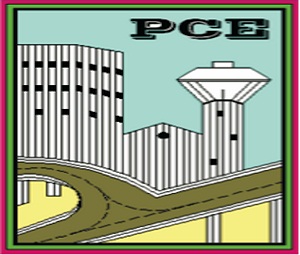Are you a new STAAD User?
Could you use a brush-up on your STAAD skills?
Are you facing a difficult project?
Are you looking to make yourself more attractive in the job market?
One person or organization will be considered prospected for STAAD training if any of these answers is YES.
Benefits of STAAD Training
STAAD.Pro and the other products in the STAAD.suite are powerful yet complex tools meant for professional engineers or architects with the training and education necessary to properly interpret the results. Although a typical engineer goes through 4 years of rigorous training in various facets of structural engineering, there is a difference between what is learned at a university, the applicability of that in real-world scenarios and the assumptions of a software program. At our STAAD.Pro training, we not only teach you how to use the program, but WHEN to use the program and how to make the program think like you. We explain how the program is calculating the mode shapes or bending moments and how the steel design uses these results to come up with a final code check; not just how to open the results and print them. We will go through some fundamentals (when required or requested) to help you brush up on some theories.
Although STAAD.Pro comes with online, context-sensitive HTML-based help, it is almost impossible to learn all the “tricks” and shortcuts in the program to help make your analysis and design process more efficient. Our training focuses on going through several real-world examples provided by our customers that were looking to overcome barriers or find easy solutions to common problems like modeling, instabilities, etc. All training is done by qualified RE staff having specialization in Structural Engineering and overall command on STAAD.Pro. The actual developers of the program will also get involved as the evolution of the program is fueled by customer requests.
Research Engineers certify all STAAD training. STAAD.Pro training is not just for STAAD.Pro owners. Having the knowledge and expertise to use STAAD proficiently is an impressive thing to have on a resume. Several engineering firms request that the engineer know STAAD or a product similar to it. Brush up on your STAAD knowledge today!
What does STAAD Training cover?
An outline of the STAAD training at the new STAAD facility is as follows:
Basic Theoretical Understanding
- Introduction with present form of STAAD.Pro
- Interaction with engineers to identify the proper need
- Pro in general – Analysis & Design capabilities
- Clarifications on useful topics
Using the Graphical User Interface to generate the geometry (Pre-processor)
- The general STAAD.Pro environment
- Short discussion on plane frames, space frames, beams, trusses, etc.
- Using the drawing tools for creating nodes and beams. Generation methods such as copying/mirroring, rotating. Using spreadsheets.
- Tools for visualization of the model – panning, zooming, viewing from various angles, using multiple views and windows, renumbering entities.
- Examining the tools for checking structural integrity.
- Understanding the STAAD input file using the STAAD editor.
- Tutorial problem.
- Generating models using the Structure Wizard.
- Hands-on Session
Using the Graphical User Interface to generate a complete STAAD model (Pre-processor)
- Building a truss model using the drawing tools and Structure Wizard
- Creating groups.
- Understanding the various property types, the steel section database.
- Creating and assigning properties from steel tables.
- Material constants.
- Understanding beta angles, local vs. global axis, visualization using 3D diagrams.
- Specifications such as member releases, member offsets, tension only/compression only members, cables, etc.
- Understanding and creating various support types.
- Understanding and specifying various primary load types.
- Creating Load combinations.
- Performing a general elastic analysis.
- Hands-on Session
Understanding the results and post-processing
- Viewing results using the STAAD output file.
- Using the graphical Post-processor for verifying and validating analysis results.
- Using the query analyzer.
- Creating customized reports, plotting result diagrams.
- Exporting results to other programs, printing.
- Tutorial Problem.
Advanced Supports, Loadings and Analysis (if applicable)
- Mat, Foundation, Multilinear Spring, Inclined, Enforced.
- Moving Load, Floor Load, Wind Load (closed and open structure)
- Seismic Load with relevant Seismic Code (primarily IS-1893) loading
- Seismic – Coefficient Analysis
- Response Spectrum Analysis
- Analysis techniques
Finite Element analysis
- General rules in using plate elements for modeling surfaces. Modeling plates with beams.
- Creating plate elements in the main GUI.
- Mesh generation in the main GUI and in Structure Wizard.
- Creating a complete beam-column-slab model.
- Using Surface Element
- Assigning plate properties, constants, plate element loading.
- Advanced analysis features.
- Understanding plate results, stress contours.
Steel Design
- Specifying design parameters.
- Code checking, Member Selection.
- Controlling Section Property Database
- Optimum Design Tech. of structures.
- Grouping and physical member design.
- Steel Designer for Member Design
- Tutorial Problem
Concrete Design
- Specifying design parameters.
- Designing beams, columns, elements per IS-456
- Designing beams and columns per IS-13920
- RC Designer for Beam and Column design (physical member concept)
- Tutorial Problem
Open House
- Sample STAAD files
- Discussion on specific issues
- Highlight on Live Projects
- Q&A and Feed Back Sessions
- Give yourself a raise
- Become your boss’ boss
- Learn how to cut engineering project time and costs
- Fulfill your academic requirements
- Start
- Be part of the top 10% in the engineering field
- Understanding changes in new design codes (IS:1893-2002, IS:456, )
- Get a refresher course on structural theory and proper modeling
- Get trained in your local area
* Training programs can be arranged at the client’s office as per the requirement of client or it can also be arranged at our premises at DECCAN for a group of 6 or Individual engineers.
* Training can be for 35 to 40 hours as per the convenience of the participants. * Generally training is conducted for 45Hrs, Five days a week. Each session is of about 1-2 hrs. Demonstration & discussions are done on Each training day with practice session on the week days in the training sessions. * We provide notes, course material, teach the software application by simple and actual real life examples. A test is conducted at the end of the course and then the certificates are given to the participants. * Broad out line of Training Course Syllabus